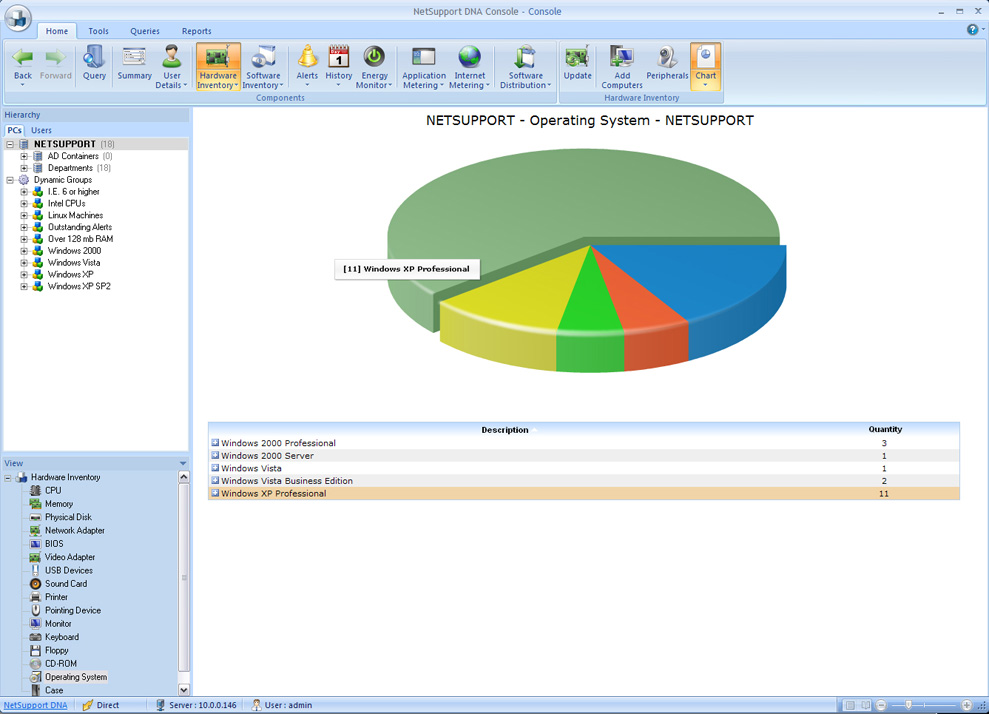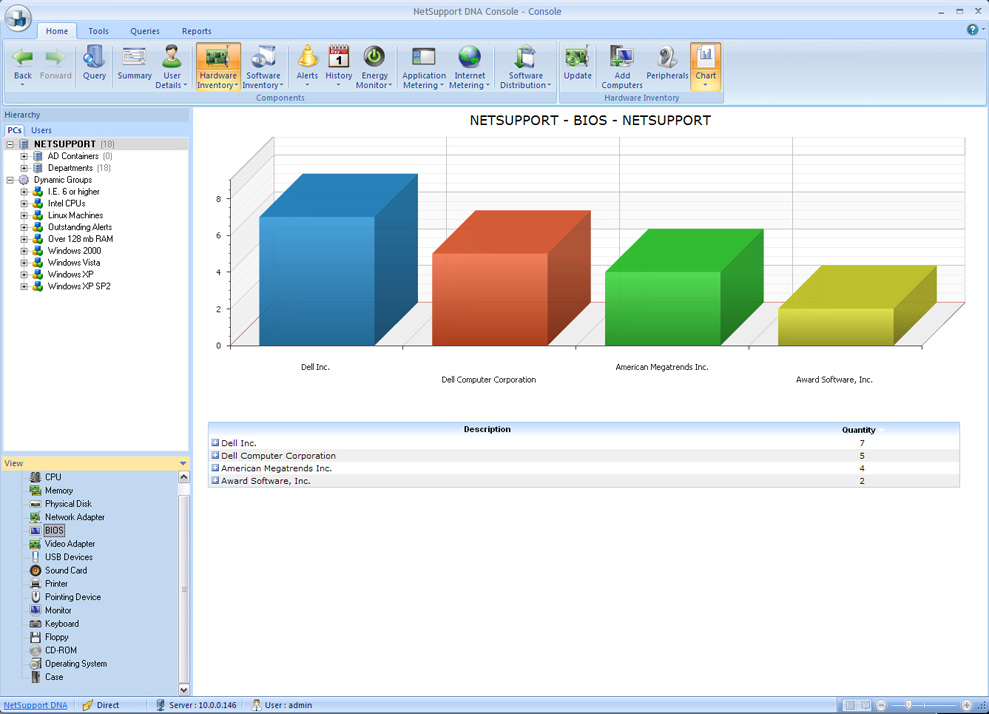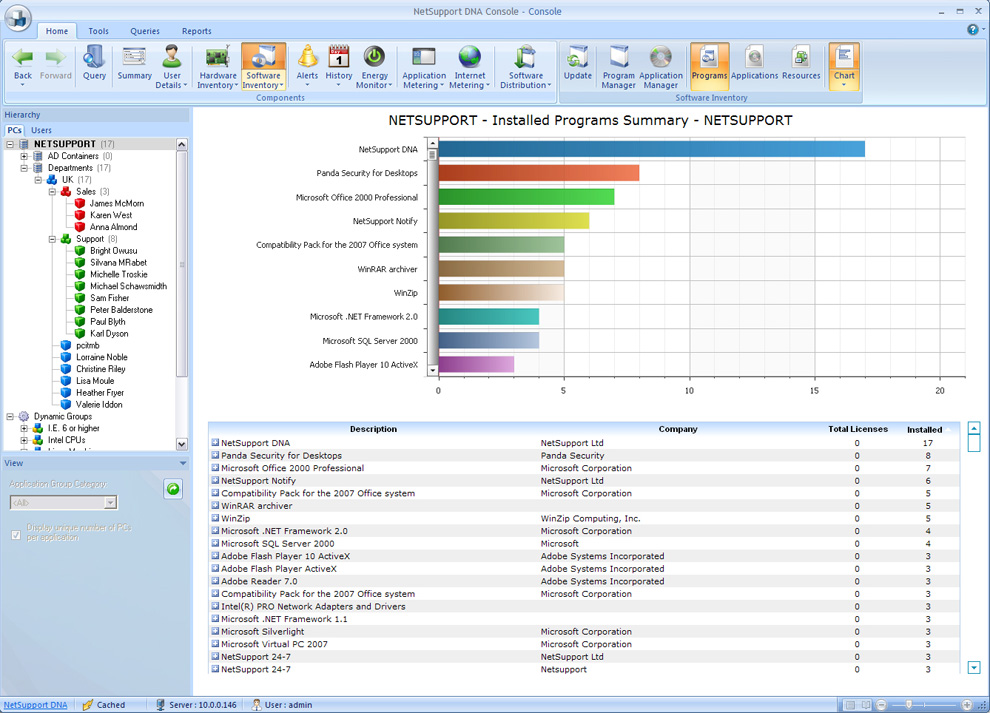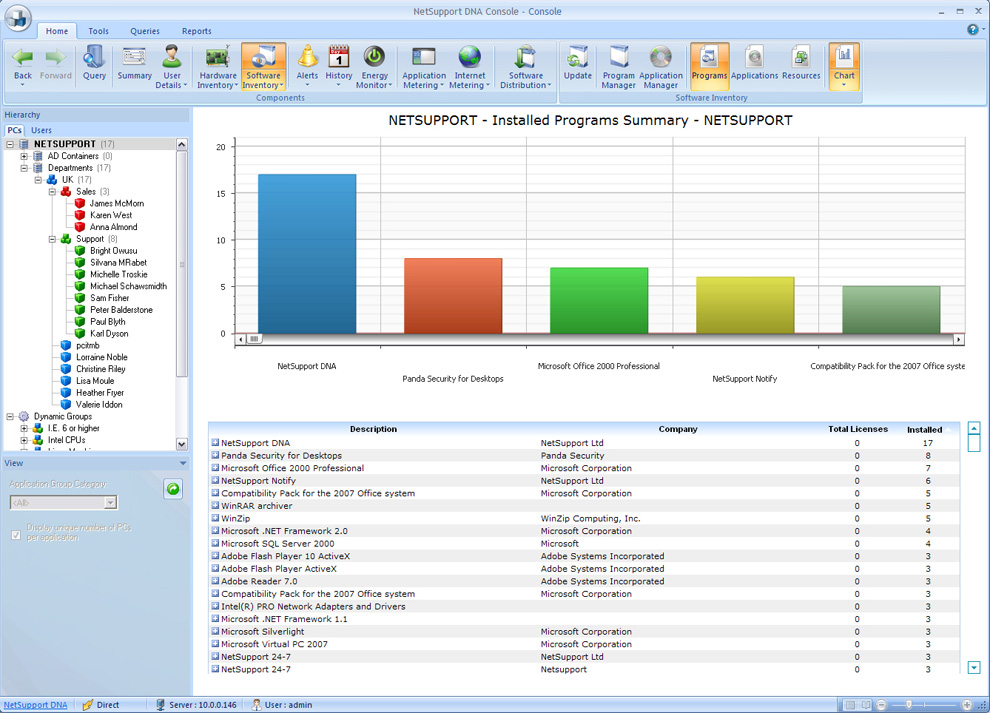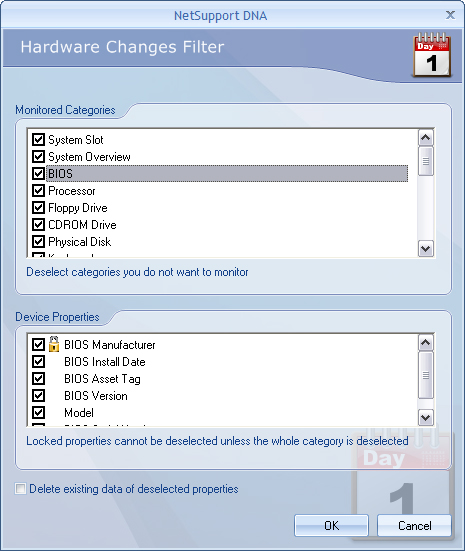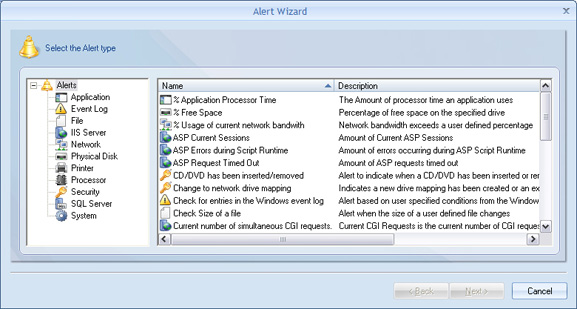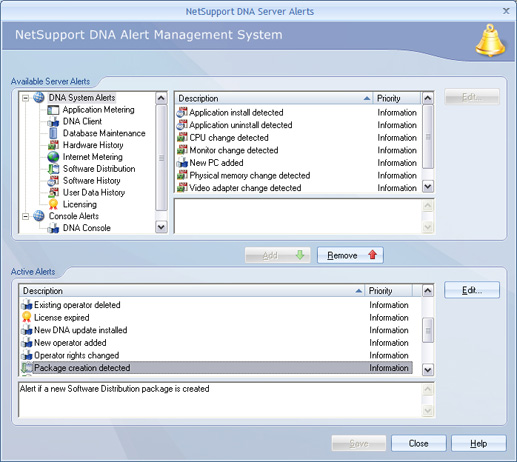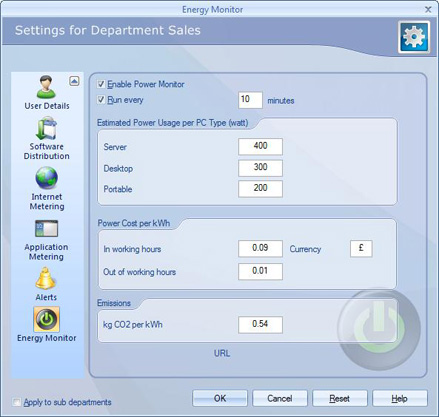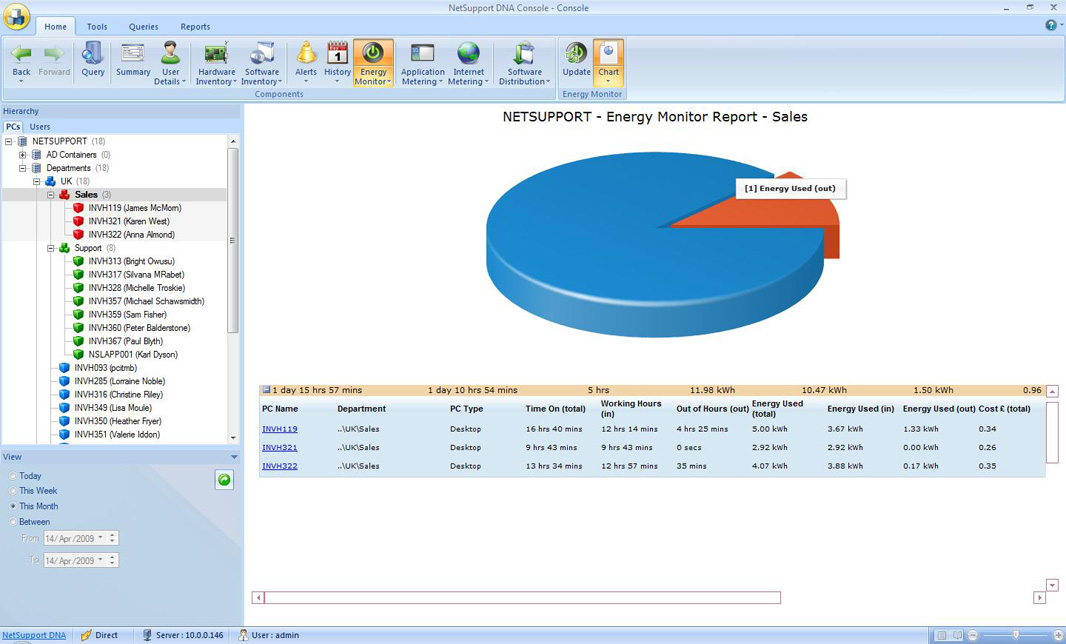
SALES: +880-2-8410616
Globacomm Systems & Solutions
NetSupport DNA - Complete Asset Management... Anywhere
Maintaining a complete inventory of your PC’s and Servers is essential but nothing new; managing application and internet usage is refreshing; deploying software applications on demand is definitely time saving; but managing any number of separate networks over the internet…now that’s the business.
NetSupport DNA is a complete modular solution that delivers Hardware and Software inventory and License Management. It features detailed and fully customisable Alerting, Application and Internet Metering / Usage Control and both push and pull Software Distribution over a LAN or WAN. NetSupport DNA now also provides an integrated communication gateway allowing secure interaction with your assets, anywhere, over the internet without the need for a VPN or changes to your existing network or firewall configuration.
With a new Energy Monitoring component helping to highlight areas of potential energy wastage across an organisation’s computers, full AD integration, optional ITIL-based ServiceDesk and market leading Remote Control, there has never been a better time to see how NetSupport DNA can save you money and time.
The suite is available in English, French, German, Spanish and Italian.
Features
IT Asset Management and Hardware Inventory
If decisions on upgrades and the roll out of new technology are to be taken from an informed position, then information is key. With this in mind, NetSupport DNA provides one of the most comprehensive and detailed Hardware Inventory modules available on the market today.
A wealth of information for specific PCs is provided ranging from CPU and BIOS types to memory, memory slots used and those available for future expansion. Information is presented either for a specific PC or for departments summarised by category, such as by Operating System, CPU, Video Card or Memory.
Inventory reports are displayed either for a single PC, a selected Department, condition based "Dynamic Group" or for the Company.
Hardware Inventory updates can be configured to run at different time intervals. Specific settings can be applied for the Company or for separate departments. The DNA Operator is able to run a quick Inventory update at any time.
Ensuring the most accurate information is always available, DNA provides the option to add details of associated items manually, such as a PDA or Mobile Phone, and provides a standalone Inventory scan of a non-networked PC which can be added to the DNA database.
NetSupport DNA offers multi-platform support for Windows and Linux systems.
Software Asset Management and Inventory
NetSupport DNA helps organisations manage license compliance and reduce software overspend by accurately reporting installed software and proactively identifying PC’s with software that has no or low usage.
Featuring a detailed summary of all installed programs and applications detected on each PC, NetSupport DNA displays this information for either a selected PC, a department or custom group. Full support for recording, tracking and the management of software licences and maintenance contracts is included.
Recognising that often there are many different versions of a common application in use, DNA provides the ability to create customised Application Groups, where all such versions are grouped together for more effective reporting.
Inventory reports are displayed either for a single PC, Department, Dynamic Group or for the overall Company.
NetSupport DNA offers multi-platform support for Windows and Linux systems.
Software Inventory reports both Programs installed ( e.g MS Office Professional) and Applications installed ( e.g MS Word, Excel etc)
NetSupport DNA also provides a File Scan option whereby specified file types can be located on PC’s. This could be used to ensure documents are not being stored locally and missing company backup routines or to enforce the companies policy on the misuse of copyrighted digital materials such as music and video files.
History
Effective Asset Management not only relates to knowing what assets are currently located on the network but also to being able to identify historical changes.
The History option enables you to track all changes to a PC Hardware and Software.
The History component provides a full chronological summary of all activities recorded by NetSupport DNA for all of the primary inventory based components. These include:-
Hardware History - full summary by PC and Hardware item detailing previous and current inventory data and all changes detected for a given period. If a PCs performance has deteriorated, using the Hardware history an Operator can identify in seconds any changes to the specific PC that occurred previously.
Software History - a full summary for all PCs of programs and applications installed, removed and updated for a given period. Quickly identify which new applications have been installed on a users PC, and review those that have been uninstalled over a given period.
User History - a full summary of all changes made to both standard and custom user details within DNA. Identify changes to user contact details ormaintenance agreements in force.
Alert History - a full summary of all Alerts triggered for a given period. With support notes on the resulting resolution and assigned DNA Operator details.
All Historical information stored within NetSupport DNA can be archived and exported for storage and future use on a component by component basis.
Alerting & Reporting
System and PC Alerting
System Alerts - (Win 98, ME, NT, 2000, XP Clients, 2003 Vista, Windows 7 and Windows 2008 Server)
Identify any changes within the data gathered by NetSupport DNA across the overall enterprise, including alerts for:
New PCs Added.
Changes in key Hardware Inventory (i.e. Memory / CPU changed on a PC, New Monitor installed).
Application installation or removal.
Application licensing warnings (i.e. total copies of Acrobat installed now exceeds company license limit).
Changes to user details.
Internet and Application Metering behaviour (access to restricted sites or applications attempted).
Software Distribution delivery alerts (delivery fail, or advertised package used).
System Alerts also includes an additional category for "Console Alerts" which refer to any changes in conditions not related to a specific PC, for example when a PC is removed / deleted or a change is made to an operators rights or configuration.
PC Alerts - (Win 2000, 2003, XP Clients, Vista, Windows 7 and Windows 2008 Server)
Identify real-time changes or conditions that occur on a specific PC, including alerts for:
CPU or Network utilisation alerts (i.e. CPU utilisation exceeds 90% for X mins).
Process alerts.
Disk space alerts (i.e. Free Disk space below X Gb or Y %).
Application and Services Start / Stop alerts (i.e. Alert if AntiVirus service is stopped).
File size change alerts.
Print spooler alerts (number of outstanding jobs).
Security alerts - failed login attempts.
Security alerts - USB device activation alerts (i.e. a memory stick is installed).
Security alerts - New drive mappings alert.
Security alerts - CD / DVD disk insertion alert.
Windows systems event logs - Alert based on new entries posted in the windows event log for either application, security or system categories.
Alerts can be configured to trigger based on their recorded status of Error, Warning, Information, Audit Success, Audit Failure or All.
PC alerts can also be grouped into user-defined profiles (i.e. server alerts, desktop alerts) to allow for easy allocation to enterprise systems. All alerts can be assigned on either an enterprise or departmental basis with variable priority levels. Alert notifications can be directed to specified email recipients and/or active console users (on a per alert basis, so the nature of the alert may dictate which operators are notified). In addition outstanding alerts are identified against matching PCs on the main company hierarchy tree view.
Once Alerts have been identified, suitable action notes are added by the Console Operator and the Alert is subsequently closed and a full history of all PC alerts is then accessible from the History component.
Energy Monitoring
For most organisations the efficient use of energy delivers two key operational requirements: - cost reductions and improved environmental responsibility. The two elements combined can be considered as "Green IT" - everyone is talking about reducing CO2 emissions and in the current economic climate, reducing energy bills is an equally appealing target. Industry analysts show that IT energy costs are often one of the highest on the company’s IT budget and one that is most overlooked for efficiency management.
NetSupport DNA now features as standard a new "energy monitor" component that provides a simple and concise high level summary of potential energy wastage across an organisation by computer systems that are left powered on out of business hours.
Firstly, NetSupport DNA already monitors all systems across an enterprise to detect changes in hardware inventory and new software installations, as well as recording application and internet usage. It also checks to verify the powered-on state of all computers and its local monitoring component keeps an accurate record of each time a computer is powered on, off or hibernates. Once it knows the times of day each computer was operational, an average (and customisable) “power consumption per device” calculation is used, facilitating a baseline energy usage calculation for all computers. The indicative energy usage calculation is then combined with each customer’s specific energy rates (per Kw) allowing NetSupport DNA to reflect the overall cost for all identified systems.
Once implemented, department heads or management can see a high level view of energy usage by computers across the organisation, see where "out of hours" usage is highest and identify whether this is a result of diligent staff working late or simply systems that have been left switched on overnight.
All companies have an obligation to themselves to prevent unnecessary costs and an obligation to the environment to conserve energy. NetSupport DNA provides a simple and easy to use step in the direction of efficient and cost effective energy usage.

©Copyright 2009-2014 Globacomm Systems & Solutions All rights Reserved.